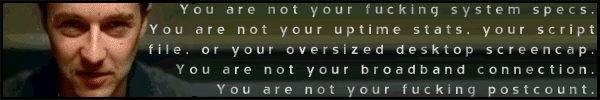BIOS upgrade PROBLEM!!!!!!
Cell phone whore.
BIOS upgrade PROBLEM!!!!!!
I am having problems upgrading my BIOS i have a Dell Optiplex GX110. I downloaded the Upgrade but when i start it, it says 16 bit MS-DOS on a warning screen and then it names a file and says the system file is not suitable for running MS-DOS and Microsoft Windows applications. Choose 'close' to terminate the application. it gives me the choice of "close" or "ignore" i have clicked on both but nothing happens whats wrong!!! SOMEONE HELP!!!
Yeah, I know...
Have you killed your computer yet? If not, stop messing with it if you don't know what the hell you are doing.
McDesktop: X5670 [email protected]~NZXT X61~ASUS Sabertooth X58~24gb Kingston HyperX 1866~EVGA GTX 970~NZXT HALEv2 1000w PSU~Crucial M500 960GB~2X2TB WD Green~Phanteks Enthoo Pro M~3X 27" IPS Displays
Cell phone whore.
Yeah, I know...
Have you ever done a bios update before?
If not, then you should not be fooling with it. It can kill your computer.
If not, then you should not be fooling with it. It can kill your computer.
McDesktop: X5670 [email protected]~NZXT X61~ASUS Sabertooth X58~24gb Kingston HyperX 1866~EVGA GTX 970~NZXT HALEv2 1000w PSU~Crucial M500 960GB~2X2TB WD Green~Phanteks Enthoo Pro M~3X 27" IPS Displays
Cell phone whore.
Yeah, I know...
Well, on most computers, you have to make a DOS startup disk, and run the BIOS update from there. If anything goes wrong during the update, it will completely ruin the computer. There is also no way of fixing it.
Don't fix what isn't broken.
Don't fix what isn't broken.
McDesktop: X5670 [email protected]~NZXT X61~ASUS Sabertooth X58~24gb Kingston HyperX 1866~EVGA GTX 970~NZXT HALEv2 1000w PSU~Crucial M500 960GB~2X2TB WD Green~Phanteks Enthoo Pro M~3X 27" IPS Displays
Cell phone whore.
purple drank in da house
Richard Cranium
Cell phone whore.
antique farm machinery sold here
Cell phone whore.
Yeah, I know...
The only time you need to update your bios is if you are going to put a new CPU in it or adding a hard drive that is larger than the board supports. If you are not doing that, then leave it alone. There is no performance gain to updating the BIOS.
McDesktop: X5670 [email protected]~NZXT X61~ASUS Sabertooth X58~24gb Kingston HyperX 1866~EVGA GTX 970~NZXT HALEv2 1000w PSU~Crucial M500 960GB~2X2TB WD Green~Phanteks Enthoo Pro M~3X 27" IPS Displays
antique farm machinery sold here
Cell phone whore.
Who is online
Users browsing this forum: No registered users and 1 guest